To increase sales, online store owners come up with promotions and special offers, discounts for various product categories, etc., spending a lot of time and effort. But buyers don’t respond to special deals. In this article, we will consider how to encourage buyers to buy more from your online store with a more clever approach.
A few secrets to promote your offers and loyalty programs
One of the ways to increase sales is to deal with the already existing customers encouraging them to buy more. Consider focusing your efforts on:
- increasing the Average Order Value (AOV) by introducing profit maximizers
- increasing Order Frequency while working on loyalty programs and encouraging demand with the help of sales promotions and special offers.
But if you’ve already defined and are applying all profit maximizers in your online store, but still your customers do not respond to your efforts?
- You’ve already implemented upsell (selling a more expensive item)
- Cross sell (you offer an additional item)
- Down sell (offering a cheaper alternative to the product or service initially envisaged by the customer)
- Considered Long tails (selling small quantities of niche or non bestseller items)
- Sell in Bundles
Actually, Loyalty Programs are not so straightforward as well. You can think through the overall multi-layer promotional program that won’t pay off as nobody uses it. Or, launch a promo or a special offer, getting a result that does not meet your expectations.
The thing is not in the method you use to drive users and boost sales, but in making it visible for prospects. Sometimes, prospects are just not aware of your promotional efforts.
Let us see what visual appeals can be applied to inform customers about your promos.
Read the article to the end. We will consider three classic methods and one know-how that will help your online store to make a breakthrough in sales.
Method #1 – Promotions and Special Deals Section
A separate page with special offers will become a center of gravity for all who want to save money. In addition to the fact that the page is at the top level of the menu, which itself locks the eyes of the site visitor, it facilitates the search of promotional items for the user and offers a shorter path to the desired product.
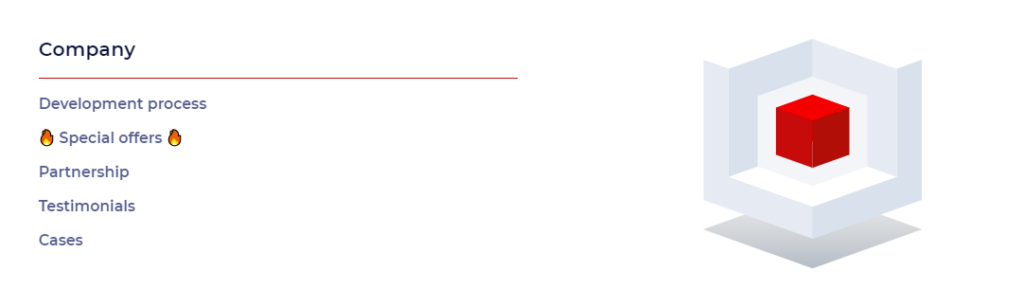
Method #2 – Banners
To make it more visible, place a banner with a promo on the main page, in the menu categories, in the catalog, and on the product page. Special offers on banners on different pages of the store unobtrusively remind the buyer about the additional value that can be obtained from purchases in your store. Banners are a visual way to draw attention to a stock. They work as anchors in the mind of the visitor, therefore they should be bright, attractive and easy to perceive.

Method #3 – Emailing
To make your promo message more pin-point, email your customers with special deals and promos. This approach adds a personal touch to your offer. But here you need to be careful, because:
a) not everyone reads the mailings
b) not everyone remembers what programs and discounts you sent a week ago.
Know-How – Advanced notifications
Notify prospects with a text message. You can inform visitors about how many products and what amount they need to buy additionally to get extra perks from you: discounts, free shipping, gift certificate, or bonuses.
By the way, the new Buy More add-on can do it!
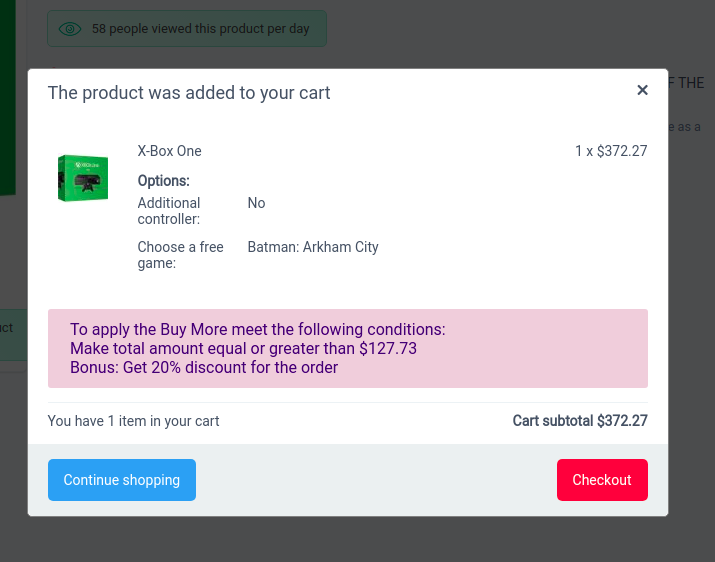
If you’re encouraging customers to buy more products with a discount, set a threshold for which you offer a discount. The more money spent, the higher the discount is. For example, when buying for an amount of $ 500 or more, a 20% discount is available. The Buy More add-on will inform customers about such conditions. It will output a message about the amount left to purchase when the customer meets the required conditions to get the discount that you set up for an order.
And an impressive background color will put a greater emphasis on your notification. The Buy More add-on settings allow you to use the color palette to change the fonts and the background color.
Motivate your customers to buy more product variations and related products with special messages in the pop-up window and on the cart page.
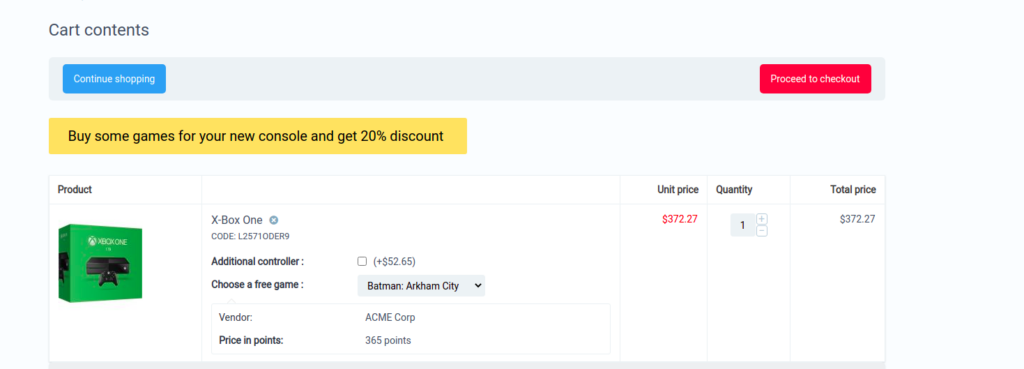
Closing
The Buy More add-on is just what is needed when other marketing techniques have been already used. It allows you to figure out what conditions a customer needs to meet and output the right promo text to such a prospect. It will be a text message with conditions required to meet the offer and get a discount (bonus, free shipping, or any other perk you want to set). No matter what your special deal is and how you showcased it – with a Special Offer section or a Banner. A text message or a popup window placed on the catalog and the checkout pages will be the final touch in persuading a person in doubt to buy more from you.
