Recently, Volusion, an eCommerce site builder, declared bankruptcy. Merchants had to switch to another eCommerce platform to keep their businesses safe and up-to-date. Volusion to CS-Cart migration is an option provided by Simtech Development that helps transfer your important data including products, customers, orders, blogs and other related entities fast and safe. The process is done by experts: securely, and accurately. Here, we’ll tell you more about our approach to the migration process.
What Is Volusion?
Volusion is a website builder allowing you to create an online store to sell your products.
You create an online store and then just monitor your business metrics using built-in tools. The solution gained popularity because it is easy to use. Over 180,000 entrepreneurs successfully sell their products using this platform. It is a fully one-stop hub to create a site and market products.
Why Migrate From Volusion?
The most significant reason is that Volusion has recently filed for bankruptcy. As a result, eCommerce merchants using this platform may face risks, such as getting fewer updates, losing customers or even their businesses.
Other reasons are the same as with any other website builder:
- Insufficient template designs and design updates
- Inability to edit the code manually
- Nonscalable structure
- The size of the site pages (too heavy)
- Vendor lock-ins
- Limited number of integrations
What Is CS-Cart? Why Migrate From Volusion to CS-Cart?
CS-Cart is an open-source eCommerce platform. It allows building both online stores and marketplaces. The pricing for the software depends on the plan. With basic features you have 500 products on CS-Cart instead of 100 products on Volusion. Other benefits of switching from Volusion to CS-Cart:
- The platform allows its scalability over time thanks to its modular architecture
- The platform is highly customizable and has a perfect eCommerce ‘core’. You can start selling with the platform having the catalog functionality, shipping and payment options by default, and then customize it based on upcoming needs or as the budget allows
- Design management can be done with editor or improved with professional designers
Stages Of Migration
- Requirement identification
- Data analysis
- Development of a migration map
- Development of a script for migrating data and images
- Design integration
- Updating data if the store is open during the transfer
- Functional testing
- Release
- Hosting
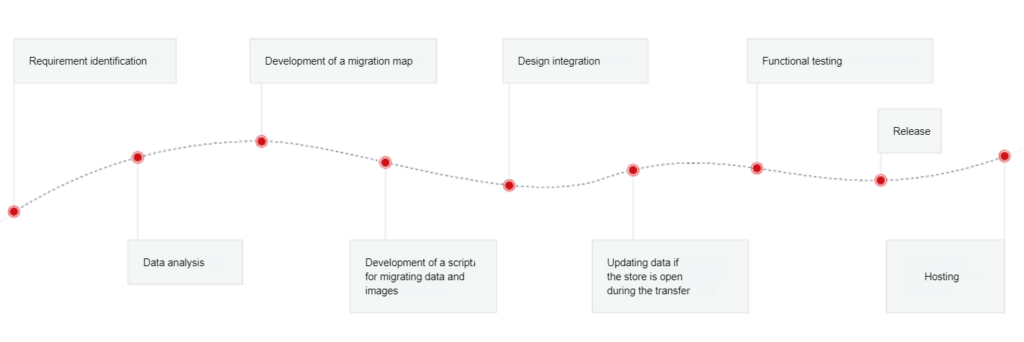
Read more about migration here.
What May the Migration Service Include?
Migration may affect different website assets such as data, functionality, and/or design. You need to save the user base, product catalog and orders, without losing rankings in search engines. It is worth switching to a platform where there are more functions or a similar functionality is implemented more effectively.
Often one of the reasons for migration is a wish to declutter the site from outdated tools, data, and features. Over time, any project can turn into a Frankenstein monster with a lot of walkarounds, bugs and mere-useful features. In this case, you should not transfer the entire project, it is better to leave something out of the migration scope.
Here is what you can include in the migration scope:
- Data migration: we migrate data from the source to a target platform by mapping the migrated objects.
- Functionality migration: we determine what functionality is present in the source platform and transfer it to a source platform by either using the existing functionality or recreating it from scratch. To do this, we should know business processes within the company.
- Design migration. We migrate design by repeating the old one or creating a new look-n-feel.
If there is little time, and the project is complex, then it is better to do the migration as part of the MVP. Transfer data and the critical functionality first, and then everything else.
If time allows, it is better to transfer the project completely with all the required data, features and design. But it all depends on the goals of the project, budget and timing.
As part of a migration project, you may want to implement something new that was missing in the old platform. We recommend adding new functionality not as part of the migration, but after it, iteratively. This saves time and helps to avoid non-obvious mistakes.
Choosing Your Migration Partner. Why choose Simtech?
Choosing a company to perform the platform migration is not so straightforward, as the migration itself is not an easy process. Many factors should be taken into account to make replatforming quickly and reliably. Check the following:
- Domain expertise
Your migration provider should be pro in the area so that your critical data is safely transferred. Do research. There are independent websites comparing various platforms on the Internet. For example: GoodFirms, Capterra, GetApp and others. You can find positive independent reviews about our company also, like the ones on GoodFirms.
- Quality assurance
At Simtech, all shopping cart migration steps are simplified with unique scriptis developed by our experts. You get a fault-free site migrated by our developers! Furthermore, we give a 100-day guarantee once the migration is done.
- Seamless migration with zero downtime
We keep your store active during migration. You won’t lose any clients! After migration is done, we actualize data.
- A dedicated support team
You can file your issues via ticket, Jivo Chat, and email. Our managers usually respond to you in 15 seconds once your message is sent in our website chat.
- The company recognition and/or awards
Simtech Development is a certified CS-Cart reseller and Gold Partner. We can professionally migrate your online store or marketplace to CS-Cart!
FAQ
What Information Can Be Transferred From Volusion To CS-Cart
– Products
– Features
– Options
– Images
– Categories
– Users
– Orders
– Shipping methods
– Payment methods
– Design
– SEO links
– CMS pages
Additionally, we can transfer product filters or content pages. However, if there are few such pages, then it is easier to recreate them manually.
How is Data Migration Done?
We create a table describing all the fields in the old store, correlate them with the fields in the database of the new store, and comment on each field so you can decide what data is needed and what is not. In this way, you can reduce the number of objects to be transferred and get rid of obsolete data along the way.
In the same process, we simultaneously solve problems associated with an overabundance or lack of data. For example, if the old platform did not have multicurrency, but the new one does. Or it is a multilingual store. At the mapping stage, we add an algorithm and resolve a possible conflict.
How is Functionality Migration Done?
If data transfer is tables that need to be copied and pasted, then the functionality cannot be transferred so easily. It often has to be recreated from scratch on a new platform. Two different CMSs cannot exactly repeat the functionality of each other. In any case, something will be implemented differently, some functionality may simply not be in the new platform. In this case, the migration will be accompanied by improvements. By the way, it is much easier to implement them on an open source platform than on a “hard” cloud one.
Functionality migration is done fast and easy if there is a direct correspondence, for example, “the Volusion cart completely repeats the CS-Cart cart”. But if the overlapping is not full, then a system analyst help will be required. The specialist will collect the requirements, create a list of functionalities and complete a specification for their transfer. This is the same work as with creating modifications from scratch.
If you’re unsure whether a feature needs to be migrated or not, go through the existing processes with a business analyst, yours or ours. Perhaps it is not worth transferring the old functionality, but it is easier and faster to design another option from scratch.
How is Design Migration Done?
Here, we have two options:
Fast and cheap. This option is possible with a ready-made theme. Of course, then the appearance of the site will change. But we can approximate the look and feel of the finished theme by tweaking the colors and fonts similar to the previous design.
Design from scratch. For those who want to repeat the design exactly. The final cost will depend on how your design differs from the “default” elements of the platform and how much back-end programming is required to integrate it.
How to Check the Migration Results?
Once migration is done, check the following:
– Compare quantity of products
– Compare number of customers
– Compare number of orders
– Check customer scenarios: checkout, registration, adding to cart
– Check admin scripts. Processing orders, creating a product detail page
– Test the integrations
– Check the operation of the modifications created as part of the migration
– Check the design on different devices
– Set up analytics systems and track changes in organic traffic (SEO)
How Data Is Secured During Migration?
We prioritize data security and apply the best practices, technologies and policies to ensure the highest level of security for your data. All migration jobs will be carried out on servers located in the USA, Europe, Australia, Singapore and other countries. The data is protected by HTTPS secure protocol with SSL encryption. We can ensure compliance with GDPR regulations, a global data protection law passed by the European Union, or any other country-specific laws.
Can We Sign An NDA For The Project?
We do not keep your personal information or save records after the migration. Your data is guaranteed not to be disclosed or used for any other purposes rather than the migration. For greater confidence, you can sign an NDA with us.
