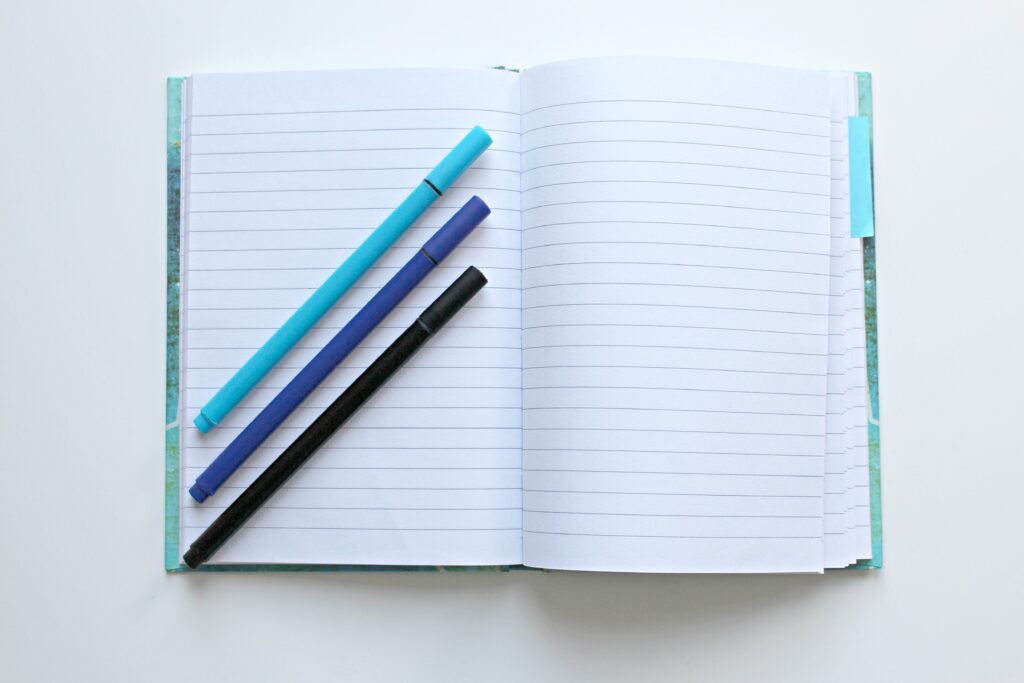We noticed that some of your issues about CS-Cart and Multi-Vendor functionality repeat. By this post, we would like to cover some of your concerns and offer possible solutions.
Shipping charges
How to insert additional shipping charges
Shipping freight is an additional shipping cost for a particular product specified in the primary currency of the store. The shipping freight is added to the shipping charges calculated at checkout and can be used as packaging cost. It is imported as a CSV file together with the product information. At this, the imported files should use the UTF-8 character set only. Otherwise, values won’t be imported properly.
How to display Free Shipping
The Free shipping label is available by default since version 4.10.1. It can be set up in the Shipping Properties of the default software.
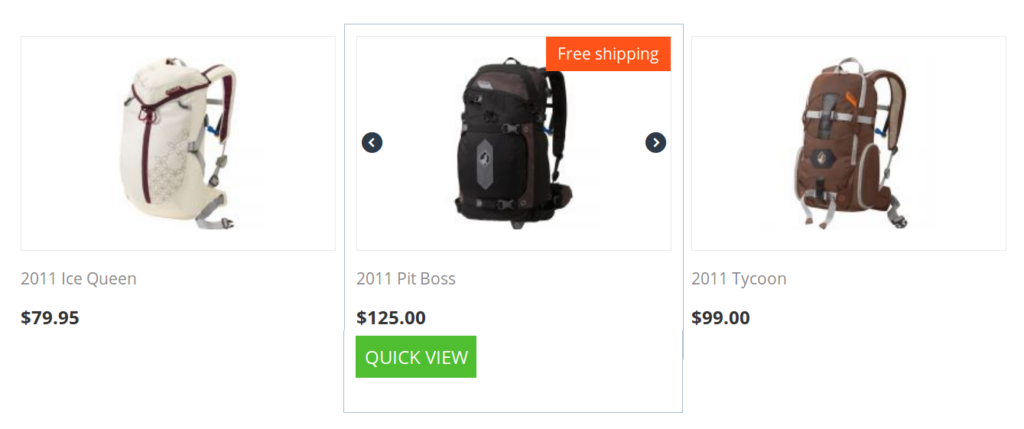
The CS-Cart documentation describes 3 ways to set up a free shipping cost for customers. It can be either excluded from shipping cost calculation, either disabled entirely, or manually set to zero.
Note: The shipping freight will not be added to the shipping cost if the product has the ticked Free shipping checkbox and the shipping method has the ticked Use for free shipping checkbox
Stripe System
What does the Stripe Payments allow
The platform allows you to accept credit and debit cards, mobile wallets Google and Apple Pay and other payment methods. It is secure as the getaway enables 3D Secure 2 authentication, the new authentication protocol for online card payments that analyses key data, including the merchant’s one, and acts as an additional level of fraud protection. It also reports to the IRS if more than $20,000 goes through your Stripe account in a single year from more than 200 payors.
Stripe Connect
The marketplace owners are usually interested in Stripe Connect mainly because it facilitates paying out vendors globally. The standard functionality enables the administrator to get paid and then manually distribute the sum to the vendors. Stripe Connect automates this process. When a customer pays for an order including products from different vendors, Stripe Connect automatically distributes this single payment among vendors, keeping the commission to the store owner. But there are some nuances there also. Stripe Connect Accounts differ depending on your goals. To integrate one, you first need to define what it is used for.
- Having a Standard account means that your vendors will have to create their own accounts and connect them to your Multi-Vendor platform. They are responsible for chargebacks, disputes or refunds.
- If you need to control the timing of transfers or need to transfer funds from a single payment to multiple parties, you will need to use separate charges and transfers instead. It is available with the Express account. The marketplace owner gets a greater flexibility there in terms of the ability to manage payout schedules, customize the flow of funds, and control branding. However, the account management, on-boarding, and ID verification processes are left to Stripe.
- Custom account owners commit themselves to creating the accounts for their merchants and connecting them to the Multi-Vendor platform. In this case, vendors will not have an opportunity to access their Stripe accounts. They essentially would not know that they even have a Stripe account. This would also mean that the marketplace administrator would then be responsible for any issues that could occur, such as chargebacks, disputes or refunds.
How to connect Stripe to Multi-Vendor
- Add Stripe as a payment method;
- Go to the Configure tab and specify your Stripe account country, currency, payment type (credit card, Apply or Google Pay) the Publishable key and Secret key you got from Stripe.
How to connect Stripe Connect
- Sign up to your existing Stripe account or register a new one
- Head on to Settings in the Connect section
- Dive into the Integration section and copy the Live mode client ID.
- Paste this ID to the corresponding field of the Stripe Connect payment method settings.
- Copy both Redirect URIs from the Stripe Connect payment method settings in Multi-Vendor, go back to the Stripe dashboard and insert the URIs into the corresponding field.
- Choose Settings and then select API keys on the sidebar of the Stripe dashboard.
- On the API keys page find the Publishable key and Secret key fields and copy their values.
- Paste these keys into the corresponding fields of the Stripe Connect payment method settings.
- Publishable key and Secret key in Multi-Vendor.
Get the detailed instructions>>
How to create a rental platform on CS-Cart Multi-Vendor
The CS-Cart’s Multi-Vendor platform suits the booking/renting model in general. However, there are some details, a marketplace owner should take into account while implementing a rental reservation system.
- Event Calendar with rentals – a scheduling component to determine availability. At this, there should be implemented the logic to disallow multiple rentings on the same dates. If your vendors will list their rentals on multiple sites, the system should not allow two people to rent the same property on the same dates. The calendar should allow its configuration in terms of check-in and check-out date and time.
- Deposit traceability to track deposits left for an item. At this, some prepayment requirements should be in place to include such factors as price variation depending on date and time extra conditions (high season, holidays, etc.).
- Terms and Conditions to protect you from vendor cancellations
- Configured rental taxes in addition to sales taxes
- Last-minute availability notifications
- Security deposit function to release deposits after the rental period.
You can get inspiration from CSiRentals to get the general idea of a Multi-Vendor implemented rental marketplace.
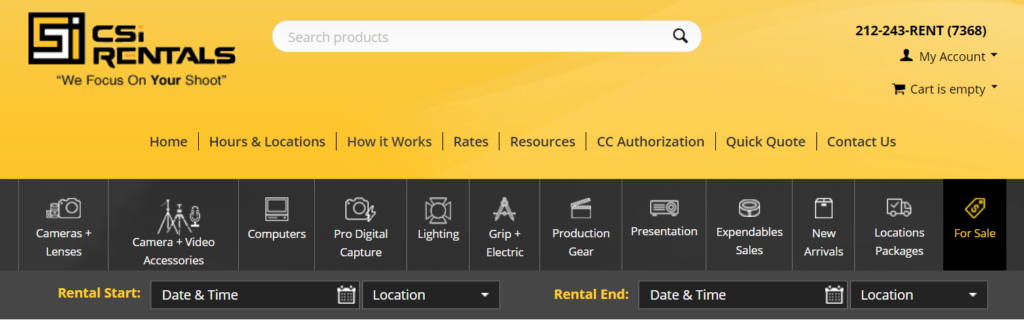
Tip: if your business model is a rental system, you can consider integrating the Stripe Intents API into your existing software and adding a Deposit functionality. In this case, when your customer adds a rental product to his cart, then Stripe Intents will allow holding a deposit