Looking for ways to increase your sales? Well, everyone does. However, it is amazing how many eCommerce entrepreneurs do not realize that their on-site search can be a true conversion optimization tool, but rather look at it as more of an afterthought.
So what should you know about your site search and how can it boost your profitability?
Let’s take a closer look.
Why is On-Site Search Important Anyway?
Conversion through site search can increase the overall website conversion rate.
Forrester Research found that 43% of website visitors go immediately to a search bar.
People who use site search are more likely to make a purchase compared to those who use standard navigation, as they are shopping with intent.
They are often in a late-stage buying journey. They already gathered the information about the desired product and want to view product details to satisfy other buying motivators such as price, availability, and delivery charges.
The search box should deliver relevant results and ensure a frictionless journey to a product detail page.
However, if the store search performs poorly: limits the results to one product, does not have auto spell check and autosuggestions, or worse case scenario, returns zero results, that creates friction in the customer journey and destroys shopping experience.
A truly intelligent search engine should understand your visitors’ input.
For example, somebody looking for clothes may enter ‘jumper’, ‘pullover’, ‘sweater’ etc. in the search bar, which may not all yield any or the right set of results. A smart site search tool will cater for synonyms, such as with synonym lists. Or, a user searches “dark cardigan”, and since it is unlikely that the “dark” keyword would be mentioned either in the product title or product page, the results would be irrelevant. But by manual synonyms adding in the search admin panel, the “dark cardigan” will return dark products: oil grey, black, blue, navy, and so on.
It becomes clear that if your search is not optimized and does not handle synonyms, then customers will simply conclude that your store is not the right place for them and leave the site unsatisfied. And that translates into loss of sales for your business.
Your site search can make or break your business therefore it is definitely an area worth spending some time improving.
How to Improve Your eCommerce Site Search?
Reduce the path
Your ultimate goal is to give your visitors a shortcut to the product they desire and not a tour around your website.
The Searchanise add-on for CS-Cart is a smart search tool that offers search service for a user-friendly site search experience and helps customers find items they’re looking for in a more streamlined way.
The add-on replaces its regular search bar with a special search widget – instant search widget.
Once you enable the widget, you can instantly appreciate the new advantages of your search box.
“From the time you start typing Searchanise starts returning results and homing in on what you are looking for with an almost uncanny ability to understand ‘natural language’ searches.”
Nancy Vamvakas, Ideal Drape Makers Shop
The Searchanise add-on has all features you need to optimize your customer journey:
Autocomplete and Auto Suggest to begin to offer suggestions when users have entered a few characters into the search box. It speeds up the search process for users, it helps them to avoid misspellings, and it also ensures that customers’ searches will return a product result,
“Did you mean?” feature to avoid giving the customer zero results:

Synonyms Dictionary to assign word alternatives for searched terms.
In the screenshot below, we are assigning “tight pants” as a synonym for “leggins” and then see how it performs in the instant search widget:
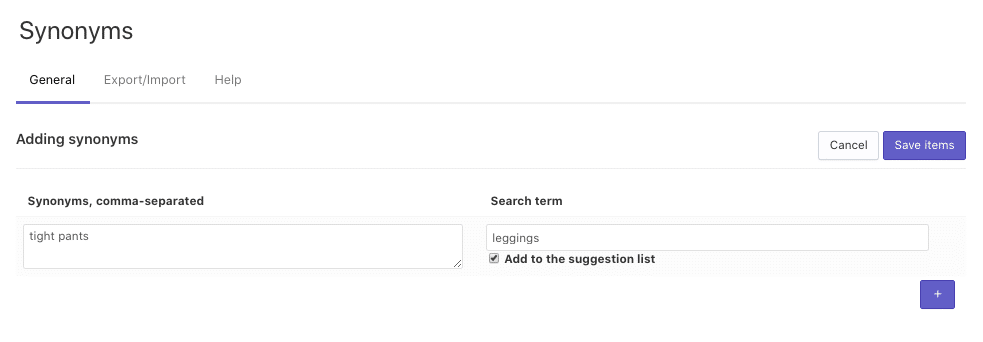
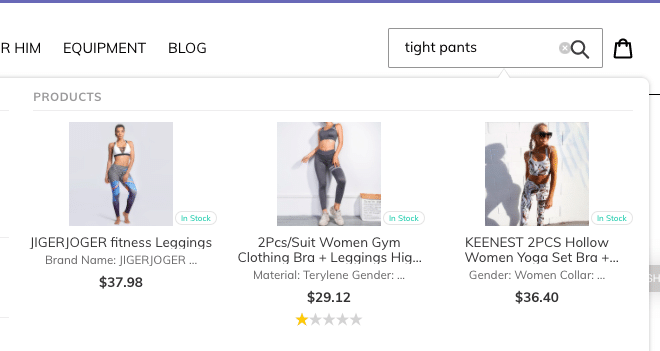
Cross-Product and Cross-Content Search to allow users to receive search results based on a keyword related to the product (for example, in case they forget the name of the product). This feature allows searching not only for products but also for articles and other relevant site content.
Faceted navigation to allow customers to narrow down the selection of products to the exact one they desire with the help of product attribute filters, such as “by size,” “by color,” “by material,” etc.
How to Use Search Data to Grow Sales?
Terms that shoppers type into your website search box can give you huge insight into the users’ behaviour. In fact, this is invaluable data to be learned from.
The Searchanise add-on will gather your customers’ behaviour data: what they search for and what they find. You will be able to track the effectiveness of your improved site search.
In this section, we will cover how you can use site search data most effectively to the benefit of your business.
Navigation optimization
We often see consumers searching for ‘store locations, ‘size guide’, ‘return’, ‘shipping’ etc. Going through such on-site search terms often gives you clues for when navigational options or links are missing on your site.
A well-linked site is easy to navigate and helps your users find what they are looking for faster. Optimized navigation will remove any friction in their shopping experience and lead straight to the final stage of the purchase.
Understanding Product Demand
When you know the top search terms, it helps you understand your most popular products as well as how customers perceive you.
As an example, one of our grocery retailers has found that visitors were entering search terms related to food storage (zipper bags, freezer bags, plastic containers, etc) although they did not sell such products. They saw this as an opportunity to start carrying such items.
Monitoring searches that return no results can be also super helpful to discover new trends and then stock what is needed.
Another example is when our client, an electronic goods retailer, noticed that a few search queries gave zero results. It was the “smartphone lens”. They did research on what they were and realized it is something that is getting trendy. Adding smartphone lenses to their stock gave them an immediate revenue boost.
Building Merchandising Strategy
As a strategically thinking business owner, you can make the best use of the search analytics data. The top search queries will set the direction for your next promotion efforts.
Suppose you sell laptops and find that your most popular search term is 15” Macbook Pro. Which one of the tens or hundreds of laptops that you stock do you put at the top of the product suggestions in the search bar drop-down?
Below is another example of merchandising the top searched product – Midi Casual Flared Tank Dress. The product suggestion appears on top of the list regardless of the search term:


The possibilities are endless here: set discounts and special offers for your top-performing products to promote them in the search suggestions.
In the instant search widget, you can also define custom redirects for landing pages for particular search terms.
Overall, our practice shows that If on-site search optimization is done right, visitors using search are 5-6 times more likely to convert.
The screenshot below shows the comparison of the conversion rate before and after the smart search technology in the store:

No doubt, each store is unique and the final result will depend on other tactics strategically implemented by the owner, but as we have seen, such results are possible.
Key Takeaways
Site search is a key interaction point for customers and can make or break a shopping experience for them which in turn translates into winning or losing a sale.
To turn your search box into a money-making machine, you need to use smart search technology.
Smart Search technology will help you:
- better understand your customer – their needs and shopping behaviour,
- remove friction in the customer journey,
- see further opportunities for developing your business.
And, most importantly, it is available to any CS-Cart owner wanting to drive more sales. The Searchanise add-on plans start at the cost of three Starbucks lattes!
About the Author

Katerina Kopylova is a marketing manager and content creator at Searchanise. She writes research-driven articles on eCommerce business solutions. Educated in Business Studies, bitten with a literature bug. Katerina is also a photography enthusiast. When she is not writing eCommerce articles, she is outside, equipped with her favorite 50mm lens, seeking photo opportunities.
