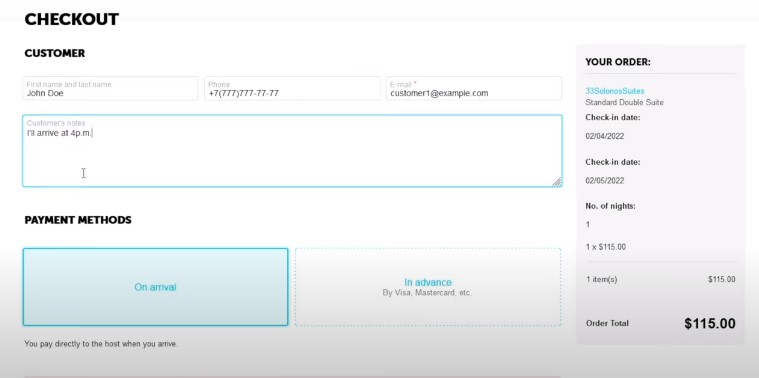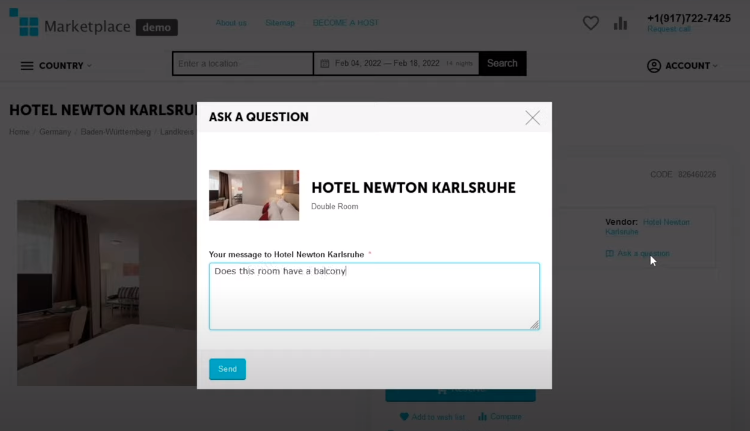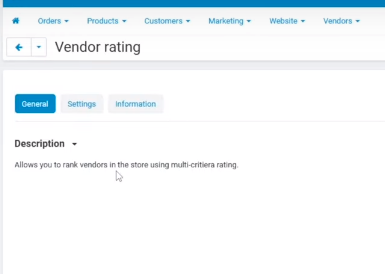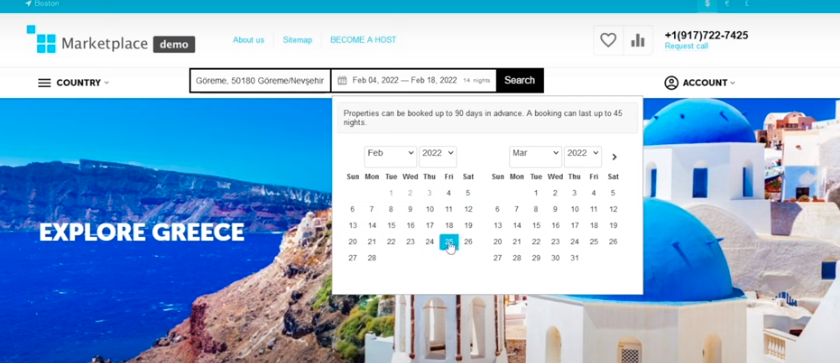The car sharing (also known as car rental or car booking) market is a rapidly growing sector of the global economy. According to the Allied Market Research report, it is expected to generate $12.09 billion by 2027, witnessing a CAGR of 23.1% from 2020 to 2027. According to the Zion Market Research report, it will grow annually at a CAGR of around 6.9% (2022-2028). The growing popularity of carsharing also means an increase in the popularity of sites that offer this service. In this article, we will show you how to capitalize on this trend by building your own P2P car sharing app like Turo.
Step 1: Value Proposition
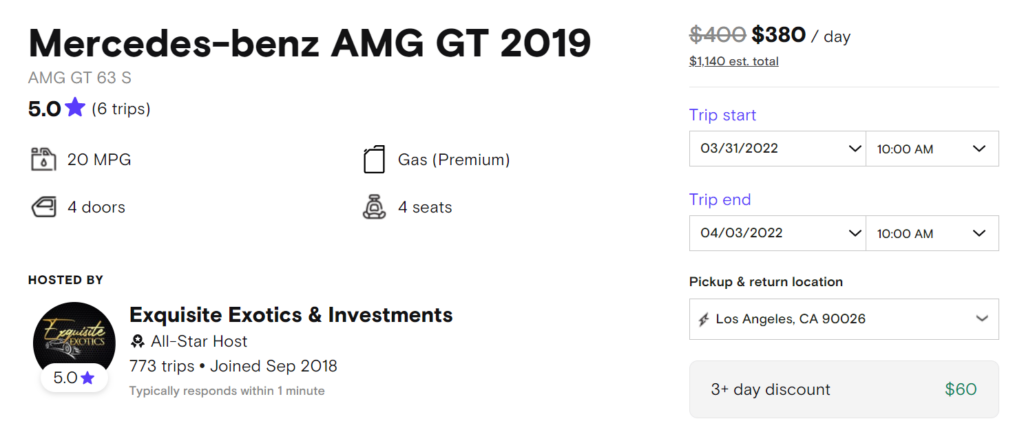
Car rental
The value proposition is the value that your service brings to the customer. In the case of the Turo app, these are the following benefits:
- For car owners (hosts), it is an additional income.
- For renters (drivers), – car rental at a reasonable price.
For example, on Turo you can rent a Mercedes-Benz AMG GT 2019 for $383 per day, while on other sites, renting such a car costs much more). A simple car can be rented on Turo for $5-$20 per day depending on brand and location.
The reduction in the cost of rental is achieved by reducing the number of intermediaries: it brings the host directly to the driver.
Security
Hosts are often afraid to give their cars to unknown people for security reasons, as they don’t know if the renter is a tourist, a businessman, or a car thief. In order to build a successful car rental app, you need to create a safe environment for these kinds of deals to happen.
In Turo, this problem is solved due to the fact that the service takes responsibility for the full verification of the identity of the driver (and the host, as well). That is, if the car is stolen, then Turo commits itself to reimburse its cost. Turo’s competitor, the Carsharing app, requires all users to sign up via social media using “live” accounts.
Other services, such as Drivy, do not allow young and/or inexperienced drivers to rent a car on their site. At the same time, almost all such applications, including Turo and Carsharing, use a rating system and reviews to screen out unreliable users.
Insurance
Turo provides a $1 million liability coverage that protects the vehicle from damage during the lease term.
When developing a P2P car rental platform application, you will have to obtain an insurance license or enter into an appropriate agreement with an insurance company. RelayRides (Turo’s first name) failed to do so, leading the New York State Department of Financial Services to order them to cease operations in New York City in 2013 before obtaining a license.
You can read more about Insurance Marketplaces in this article
Step 2: Business Model and Monetization
Turo is a peer-to-peer (P2P) car sharing marketplace. Anyone can register their car on the service in order to rent it to other platform participants. When registering, the car owner indicates the location, price and time when the vehicle is open for renting. The driver, in turn, reserves the time and pays the rental cost to the owner.
The Turo service acts as a platform for meeting the parties and at the same time provides some additional services (account verification, insurance, car delivery, administration, etc.) in exchange for 10-35% of the rental price, depending on the level of insurance coverage and duration of rent.
A deal can be:
- In person. Car owners personally meet with rental drivers to hand over the keys, check documents and make sure that this is a real person. The signing of the contract and financial settlements in this model can take place both on the spot and through the web service.
- Online. Turo, Drivy and some other similar services have found secure solutions that allow you to transfer the car into the hands of the driver without the need for a personal meeting. This requires additional investment on the part of the vehicle owner, but the cost usually pays off quickly, as keyless access increases the number of rental transactions.
Monetization
In such a business model, the site usually earns from commissions that are charged when booking a car and / or paying rent. However, this method of monetization can only be used if financial settlements go through the application. If settlements take place outside the platform, profit is made through the following:
- Promotion of host listings (placing the listing and recommendations to the top, a more prominent ad, etc.).
- Subscription. The app may provide additional services in exchange for a monthly/yearly subscription. For example, the service can limit the number of ads and remove this restriction for connecting a subscription, provide a GPS tracking service, and so on.
- Paid services. The service can take over the delivery of the car to the renter or return it to the specified place after the end of the rental period. In addition, extra fees may be charged for rental renewals or insurance, more in-depth driver due diligence, etc.
- Services for large companies. Some car rental apps are introducing special subscriptions/services for major providers. For example, the LetGo app has a LetGo Pro subscription for car dealers with the ability to receive calls from customers through the app and automatically update the listing. This can be done by diversifying vendor plans on the platform.
Step 3: User roles and functions
The Turo app works with three types of users:
- Hosts, car owners,
- Renters, drivers who want to rent a car,
- and administrators who manage the platform.
When building an application like Turo, you need to develop a platform that can delimit the functionality of these roles.
Interface for customers
It is basically an interface for renters. For them, a pleasant design, speed and ease of finding the right car and the security of financial transactions are important. In addition, such users appreciate the presence of a rating system and reviews.
Basic functions for renters:
- Registration. The user can register an account by phone number, email or through social networks such as Facebook, Instagram and Google.
- Personal account. A section where you need to specify your personal data: first name, last name, age, place of residence, driver license, service duration, driving experience, and the like.
- Search filters. Users can search for a car by its name, category, brand, price, and some additional features: GPS-sensor, air conditioning, child seat, child car seat attachment point, security level, and more.
- Booking system. Car availability schedule (time, date, and location) and the ability to submit a request for its reservation and confirmation of the application.
- Hints / help. A short tour that introduces users to the features and capabilities of the platform when they first launch it or as they wish.
- Payment system to pay rent, advertising, subscriptions and additional services.
- Ratings and reviews. An opportunity to evaluate the quality of the car and the attitude of the owner of the car. It is desirable that only those participants who have interacted with the person they are rating can rate and give feedback.
- Chat. Real time messaging.
Interface for hosts
The way the owner of a car sees the application, who wants to rent it on your site. Simplicity, speed of creating listings, completeness of descriptions / selection of terms of the transaction and the ability to track the car are important there.
Basic functions for car owners:
- Registration. Create an account using a phone number, email or social networks.
- Personal profile. A place to enter personal data with the ability to add a description of the car with photos, documents and the cost of rent.
- Vendor panel. Here, car owners can set and change the availability schedule, add and delete photos, and view and analyze some statistics of their past activity and relationships with renters.
- Ratings and reviews. Car owners can rate the drivers they have partnered with and leave feedback about them. This will help other car owners decide whether to give their car to the driver or not.
- Chat. With its help, car owners can communicate with renters, ask questions, clarify details and agree on a meeting place.
Admin panel
All of the above functions should be connected to a powerful backend, which is responsible for processing and storing data.
Basic functions for the administrator:
- User management (car owners and renters).
- List management (creation, approval, editing, rejection).
- Vehicle management (brand, characteristics, mileage, etc.).
- Booking management (tracking availability and updating it).
- Location management (country, state, province, region, city).
- Management of payment gateways, payments and transactions.
- Manage blogs, comments, reviews and ratings
- Manage static pages (about us, privacy policy, how it works, user agreement, feedback, etc.)
- Managing advertising and subscription packages.
- Reports (user, transactions, listing reports).
Step 4: Extra options
The basic functionality is enough for the application to bring together car owners and renters to conclude a car rental deal. However, this is not enough for the success of the application, since the functionality of competing applications provides similar capabilities, if not greater. In order to stand out among them, you need additional features:
- Transfer control of the car remotely. This is usually an electronic device with an ID and a locking mechanism that can be unlocked using a special bluetooth and/or wi-fi signal coming from a mobile application. This mechanism eliminates the need for a physical key exchange, which reduces the transaction time from 60 to 5 minutes.
- Telematics. Allows you to track the condition of the car at a distance and automate some processes. For example, you can track fuel consumption, speed, the status of some devices, temperature, and more, and then use this data when transferring the car back to the owner.
How Multi-Vendor Booking may help in building a Car Sharing marketplace?
Recently a new Multi-Vendor edition was released – Multi-Vendor Booking. Unlike other booking plugins for Multi-Vendor that are available on the marketplace, this platform is a stand-alone product. It has the following features by default:
- Ability to find location on a specified date. Using the search, renters can find a car available in a specified location and on a specified date. Filters speed up the search for the best option.
- Features and filters. This option allows users to granulate their request and see only the options with the desired parameters.
- Options. The car booking marketplace owners can : you can increase your income by offering additional services for your customers. For example, if you want to offer breakfasts and dinners, create the corresponding options and specify the prices. Customers will be able to select the service they want right on the object page.
- Variety of payment options. Allow your customers to pay a rent either in advance or on the spot with +70 payment methods including PayPal and Stripe.
- Easy communication. Renters can use your platform to directly communicate with hosts. And the admin can send messages with vendors with the help of a message center.
Now it is designed for booking accommodation with payment for the number of rented nights (following the example of Booking.com and Airbnb.ru). For other cases, such as car rental or car sharing platforms, customization is required.
You can develop it further by adding more options:
- Telematics to open and close doors remotely via mobile (for example, by connecting it to https://invers.com/)
- Integrating with a national payment gateway
- Adding a booking history that will lead to the page with the list of all ads that have been purchased by vendors as booking records.
- Introducing an Auto Parts Features page for car features import and display of filter elements like: Make, Model, and Year.
- Adding a Feature Purpose. It can be used to specify what parts belong to what cars.
Generally, the rental system customisation cost depends on your requirements. We have done similar booking/rental projects in the past, and we know very well how to implement it to CS-Cart. Let’s discuss details of the booking system that you will need for your site according to your business, to make sure to cover all the details and implement them into CS-Cart.