Amazon is the world’s biggest retailer, meaning the sales trends found on their website can provide valuable insights. This is true even if you’re not selling on the platform.
With more people shopping with the retail giant than ever before, the shopping habits seen here often extend to other marketplaces. So, no matter where you’re selling you’ll want to pay close attention to what’s happening on Amazon.
In this article, we’ll break down how to find trends on Amazon so you can use them to your advantage.
Amazon Best Sellers Page
The easiest way to see Amazon trends is to simply go to their best sellers page. Here you’ll find all the top-selling products broken down by category. You can check each category to see which items are currently most popular with shoppers.
While this is a quick solution, and a great place to start, it doesn’t provide you with much info. You can see which items are selling the most in each category, but you still don’t know the exact sales figures.
Remember, some categories sell more than others. Just because a product is a top seller in its category doesn’t mean it’s part of a trend worth paying attention to.
Best Seller Links on Product Listing Pages
On each product listing page, it will show you the item’s best seller rank for every category it’s listed under. Each of these rankings will have a link where you’ll be able to see the top-selling products in that category.
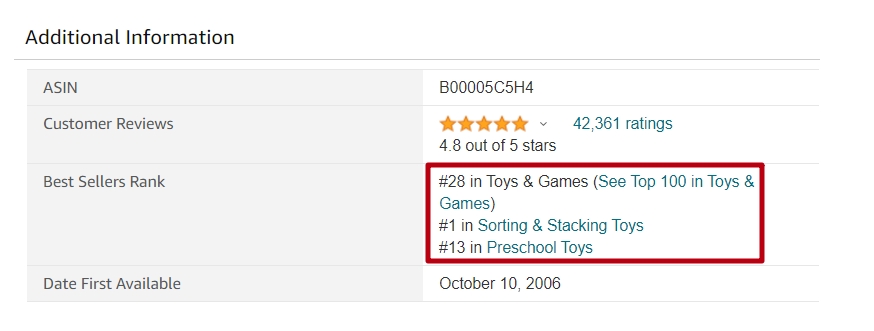
This is essentially just another way to access the best sellers page. However, if you’re researching a particular product on Amazon it allows you to quickly see whether it’s trending. You can also find other items in the category that are ranked above it.
As with the best seller page, you won’t get any of the underlying statistics. So if you’re interested in more in-depth research you’ll need to use a different approach.
Amazon Trend Report
For those looking for a little more research, Amazon provides its own trend report. This includes categories and products they see as trending, based on a few different factors:
- What people have been searching for on the internet over the last 12 months.
- What people are buying on Amazon.
- Amazon customer feedback.
The report consists of a few product categories that are currently popular and a number of specific items that are trending. If you click on one of the featured categories you’ll get additional information, along with related products that people are buying.
While the information here is definitely valuable, it still lacks the kind of data you need to accurately evaluate a trend for yourself. Without sales data, you have to simply take their word for it.
Use Product Research Tools
Amazon doesn’t release sales data for the products listed on its site. But luckily, there are a number of product research tools available that accurately estimate these numbers.
Using this data, you can analyze trends yourself and spot important insights that can help you make more informed decisions for your online store.
For the purpose of our example, we’ll be using AMZScout’s Pro Extension. However, there are plenty of tools to choose from and we encourage you to do your research and find the tool that works best for you.
Here’s how to use the Pro Extension to analyze product trends:
- Go to Amazon’s best seller page.
- Choose a category.
- Open the Pro Extension and sort the items by sales.
- Click the arrow next to an item and click “Product History” to see it’s sales history.
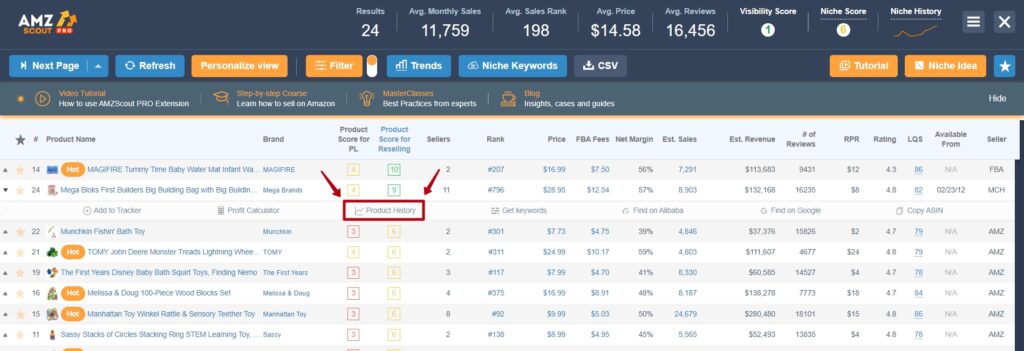
- Analyze the sales history and look for any trends.
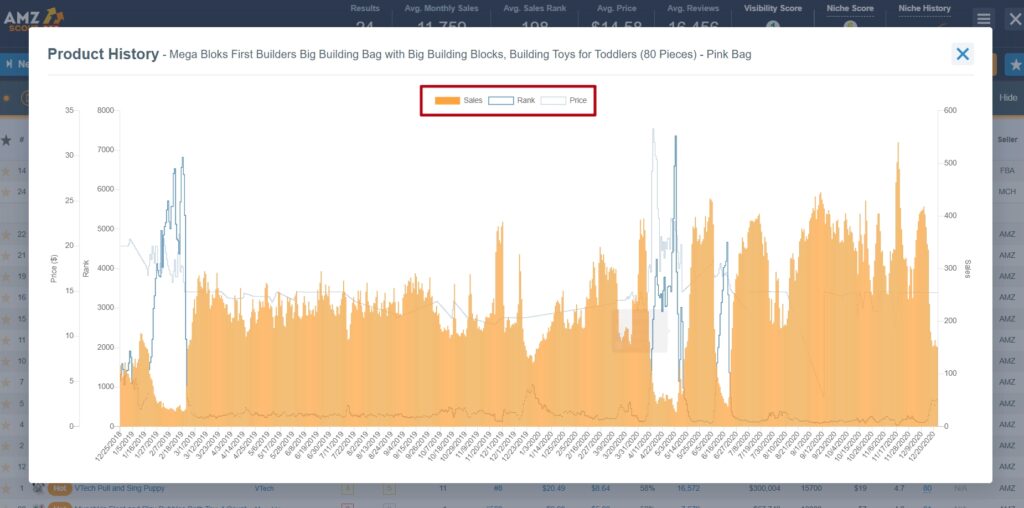
Here are a few things to look for:
- Gradual Increase in Sales: Products that gradually increase their sales over time are more likely to maintain those gains long term. This generally makes these items a good investment.
- A Sharp Spike in Sales: Products that see their sales spike up suddenly could be part of a fad. While they might hold on to those sales, there’s a good chance that when the fad ends their sales will drop back down.
- Decreasing Sales: It goes without saying that an item that has decreasing sales might be seeing its popularity decrease. It could be on the tail end of a fad or trend, in which case it should be avoided.
- Seasonal Trends: Look back through a product’s history. Does it generally sell better during the summer or winter? If so, that’s something you’ll need to consider before selling it.
It’s worth noting that there are free options available if you’re looking for sales data. For example, you can find some free Amazon sales rank trackers that give you estimated sales data for any product on the site.
While you won’t see the sales history, when combined with the Amazon best sellers page they provide a good snapshot of how the item is performing at that moment.
Other Online Selling Tips
In addition to looking for Amazon sales trends, here are a few more tips to help you build a successful online store.
- Promote Your Products: SEO is a valuable tool, but it also takes time to work. If you want to drive traffic to your product pages now, consider promoting your store with ads. Facebook and Google both provide great advertising options. And if you’re an Amazon seller you should definitely take advantage of their advertising platform.
- Look for New Selling Opportunities: Think about expanding to different sales channels. For example, if you only sell on your own website consider selling on Amazon as well. Simtech offers some great tools to help you manage multiple channels, such as their Amazon Synchronization tool, which syncs CS-Cart with Amazon.
- Optimize Your Product Pages: Do keyword research to find out which terms people are using to search for your products. Then incorporate those keywords throughout your product listing to help you show up in the right searches.
- Focus on Customer Service: Providing an exceptional shopping experience will set you apart from the competition. Be quick to answer customer questions, provide them with a shopping platform that’s easy to use, and follow up after their purchase to ensure everything is working as it should.
- Do Niche and Product Research: Continue to do niche and product research to find new opportunities and spot new items that could be sold in your store. This will help keep your store current and ensures you’ll always be carrying the product people are looking for.
Conclusion
If you want to know what products are trending online then Amazon is one of the best places to look. By using the right tools you’ll uncover powerful information that will help you make more profitable decisions for your business.
This article was written by the AMZScout Expert Team, a top 3 Amazon analytics tool worldwide. AMZScout helps sellers maximize growth and revenue. We love to create engaging content to help users achieve success.
Disclaimer: This is a guest-post written by eCommerce experts to share their knowledge with the readers of the Simtech Development blog. The Simtech Development company bears no responsibility for the visual content (video and images) of the provided article. If you think this content violates a copyright or trademark, send us a letter to marketing@simtechdev.org. Our team will review your report and take any necessary action.
At Simtech Development, we customize CS-Cart stores including those that are synched with their Amazon counterparts. If you need more assistance or extend the standard functionality, you can always get free consultation from us!
