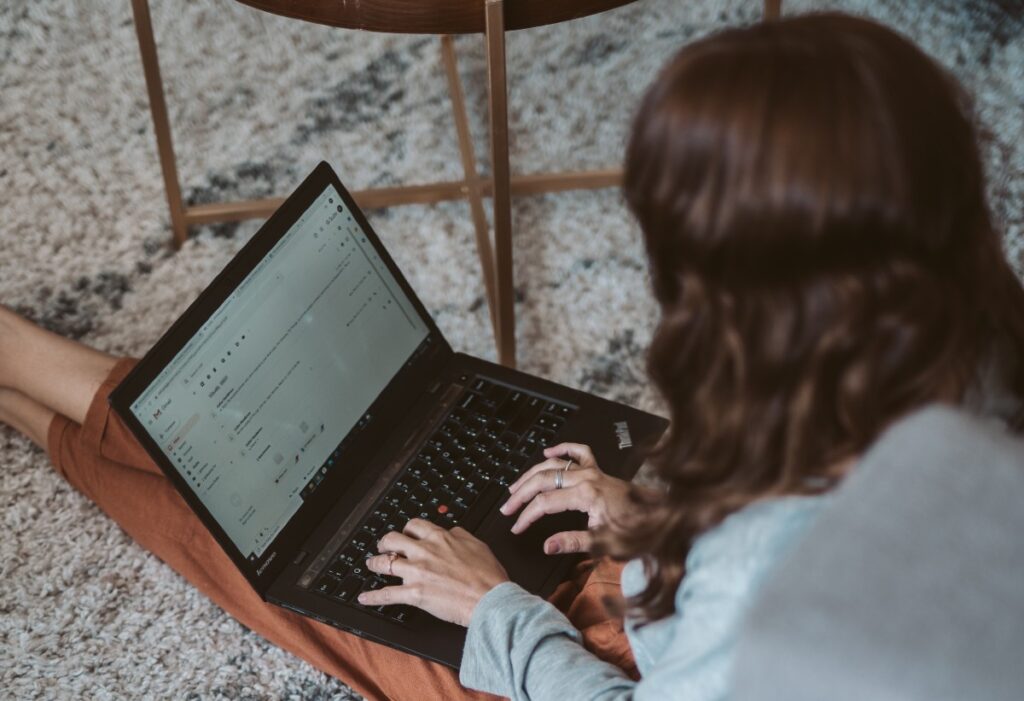No matter at what point you are with your online store: whether you just launch a new store online or rebrand your existing e-mall. Getting to know how to set up a business email address is a critical step your organization should take while building its eCommerce platform.
An email account will be required to deal with customer requests, correspond with vendors, or send creative marketing messages to effectively show off your brand and products. You will have to try for more professionalism to work with a custom domain name. Also, you will need to make your business email accounts set up to pass successfully through spam filters.
Sometimes, email hosting allows its integration with the web hosting account. It is not a good option but it makes setup easier. In this post, we will break down the email setting process just in three steps and give some installation guides for most popular email providers.
Choose an email provider
After you have an inbox, it’s time to actually get the messages. Choose to receive the welcome message that will explain to you how to configure mail clients and devices, and simply follow their instructions. Here is a list with setting-up instructions for some most popular email registrars.
Gmail: How Do You Set Up a Business Account?
- Sign up for your G Suite account.
- Set up as many accounts as you wish.
- Copy the unique HTML code snippet provided by Google.
- Copy and paste it into your website’s header.
- Return to the DNS Zone Editor to add an MX record, or mail exchange record.
MS Outlook: How Do You Set Up a Business account?
- Follow the setup link to the domain area of the Office 365 admin center.
- Get your TXT or MX records to add them to your DNS information with your hosting provider.
- In the Office 365 administration area, verify that the DNS records have been updated.
- Choose Exchange for email services. You will receive three more DNS records.
- Go back to your DNS zone editor and create all three.
- If you already have an MX record, update it with the new information from Office 365.
- Go to the Users area of the dashboard. Add your email address.
Amazon WorkMail: How to set up a business account?
- Create an account at Amazon Web Services.
- Sign in to the Amazon Web Services Console.
- Select WorkMail from the list of services and the closest region.
- Click Get started.
- Choose Quick setup on Set up your organization.
- Enter the organization name.
- Connect your domain: open the Domains section and click Add domain.
- Verify domain ownership: add a new TXT record.
- Go to your DNS control panel and add a record as Amazon requires.
- Click Check.
- At Finalize Domain Setup step, add a few more records. You should add records to the DNS panel of your domain registrar.
- Open the User section to create a new mailbox.
Yandex: How to connect a business account?
- Create mailboxes that follow the login@example.org format.
- Connect an email domain to your organization.
- Configure DNS records for your domain.
- Set up DNS records for your domain using the website of your DNS hosting provider.
Acquire a Professional Domain and Hosting
A catchy domain name adds credibility and promotes your website branding. Some web hosts include email hosting and free domain names. However, that is not the best option for professional business due to safety reasons. Mixing web and email hosts and entrusting all of your assets to one provider, you may lose more data if something goes wrong.
If you run an eCommerce website, check with your hosting provider about your email options. At Simtech Development, we can help you in setting up your server for outbound communication, which is used for notifications, order or transactional information. We provide Amazon Simple Email Service (SES) configuration service free of charge.
Simtech DevOps department is very professional., I have made a migration from my servers to Simtech servers (AWS hosting), everything has gone fast and smooth. I’m very happy with them, particularly with Roman Ananev, he is very attentive and he knows everything, he resolves everything very fast and kindly, always doing an excellent work!
Angel, a marketplace owner
However, all the inbound communication (inbox), rests upon you. We usually recommend our clients using G Suite by Google, Yandex.com, Amazon WorkMail, or similar services to set up and manage correspondence with the customers. Some email registrars like Office 365 packages combine sending features with other useful tools such as calendars, spreadsheets, or presentations. The choice is yours. Below, you will find the short instructions on configuring the most popular mailing solutions.
Make settings in your email addresses
After you have selected your web and email providers, take on configuring. Most hosts usually assist in the email configuration process be it the account management dashboard, customer support, or knowledge base articles.
An email can be of two types as related to the server: inbound and outbound. But for business purposes, the mailing process is either Communication or Notification.
- Inbound: The mail service used to communicate with your customers: support, feedback, returns. This is the email that your customers can write to or reply to, and you will receive that email. These services do not host at your server.
- Outbound: These are emails which are only sent from the website and can’t be answered by your customers. You will not receive the reply to these emails. Usually, you can see “no-reply” in the name of those emails. Notifications may relate to transactions, marketing campaigns, shipping information, etc.
Read more>>>
If you need help while choosing your web hosting, we have some options for you. Our VPS and Cloud hosting team has got plans that fit any need and budget. We will ensure the security of your server-stored assets, and definitely, if even your email account becomes vulnerable to attackers, you still can be sure in your online store data security.